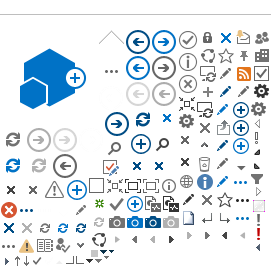Print in Denmark
Nets Share offers print as an output channel in Denmark. Print production is fully automated with a very high capacity which ensures that the customer is able to print large volumes securely and efficiently.
Print functionality
A summary of the options available in the print run is shown below. Some functions can be managed in XML format.
Sheet type is 80 g white paper A4
- Envelope type - Standard C5 envelope with 1 window for 1-8 sheets

- Standard C4 envelope paper for 9-40 sheets

-
1st class or 2nd class mail
-
SIMPLEX or DUPLEX print
-
Multipackaging to address
-
Colour print
-
Black and white print
-
Return postal address must be included in shipment file and printed on the sheet (to be indicated in the <print-nordic:returnAddress> tag)
Reserved areas
Documents to be sent to a print channel require that certain areas in the PDF document do not contain information as these will be overwritten when the document is processed. The areas that are overwritten are used for various printing functions. – See example below

Area A
The address field is regenerated with information from the XML file. This means that addresses are always placed correctly for C4 and C5 envelopes and ensures that the postal service is able to read the address information automatically. This means that we are able to offer postage optimisation and additional services, such as handling of returned mail.
The document may contain a previous address, but the area will be blanked out and replaced with data from XML.
Location: an area with a width of 9 cm and a height of 6 cm. The field is placed 0.7 cm from the top and 0.7 cm from the left on
the first page of the document.
See also Print without masking.
Pink field
The pink fields indicate areas where images or text data should be avoided since the fields are used for optical quality assurance. Image/text data in the pink fields may be cropped to provide space for optical labels. Always ensure that the document has sufficient space allocated for this.
NOTE: This area is not masked/blanked out so please ensure that the document always has sufficient space in the margins.
Addressing
As previously mentioned, the address area on the first page on every PDF will be overwritten with information from the shipment.xml file. Information is retrieved from <print:receiver> in each Message element. This is done to ensure that the address information stays within the envelope window.
The sender is responsible for correct address information for each recipient being placed in this area. The print process is fully automated, which means that Nets will not be able to catch such errors during production.
If a recipient requires a printed document, but the address information in <print:receiver> is missing, the message will be sent to the next channel selection.
Print without masking
If the sender prefers holding the responsibility for placement of the sender and receiver address on the letter according to the above mentioned restricted areas, then a solution is available where the below XML is used in the shipment.xml where the PDF sent to print is not altered, giving the sender the oppotunity to e.g. use a logo in combination with their address in the envolope window.
<?xml version="1.0" encoding="UTF-8"?>
<shipment xmlns="http://www.nets.eu/nets-share/1.6"
xmlns:eboks="http://www.nets.eu/nets-share/1.6/eboks"
xmlns:print="http://www.nets.eu/nets-share/1.6/print"
xmlns:print-nordic="http://www.nets.eu/nets-share/1.6/print-nordic">
<shipmentInfo>
<shipmentId>NoMaskingPrint</shipmentId>
<sender>
<corporateIdentityNumber>12345678</corporateIdentityNumber>
<country>DK</country>
</sender>
</shipmentInfo>
<messages>
<message id="1">
<sender>
<print-nordic:returnAddress masking = 'false'>
<print-nordic:name>Nets A/S</print-nordic:name>
<print-nordic:addressline1>Att: Employee</print-nordic:addressline1>
<print-nordic:addressline2>Lautrupbjerg 10</print-nordic:addressline2>
<print-nordic:postalCode>2750</print-nordic:postalCode>
<print-nordic:city>Ballerup</print-nordic:city>
<print-nordic:country>DK</print-nordic:country>
</print-nordic:returnAddress>
</sender>
<print-nordic:fullPdfReceiver>
<print-nordic:country>DK</print-nordic:country>
</print-nordic:fullPdfReceiver>
<document>
<filepath>Nets A1.pdf</filepath>
</document>
</message>
</messages>
</shipment>