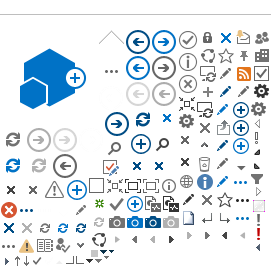Topics found on this page:
Download E-Signing demo app
The demo app is a standalone Java application that demonstrates how Nets E-Signing service can be integrated into a typical application. Even though this demo app is written as a Java application, the E-Signing service is equally accessible using any other language or platform.
E-Signing demo app can be downloaded from here: esign-demo-app
The zip file (downloadable from the above link) contains a runnable jar file and source code of the demo app.
Download E-Signing Client API
The E-Signing client API is a Java API that can be used by customer to communicate with Nets E-Signing service. It provides implementation for all XML messages that are supported by Nets E-Signing service i.e. to send a sign order, to get a sign URL, to get sign order status, etc.
Install and run the demo app
PKCS12 keystore file (p12) and its password are required to run E-Signing demo app. Contact Nets support using the
Contact us form to receive the p12 file and password. Once received, follow the below steps to run the demo app. To receive a dedicated setup, you need to be an E-Signing customer. To become a customer,
contact our sales department. Note: Java 11 is required to run the E-Signing demo app.
Unzip the zip file (esign-demo-app.zip)
Navigate to target folder inside the unzipped package i.e. <your_parent_folder>/esign-demo-app/target
Copy the received p12 file into target folder
Open command prompt or terminal in that folder
Run the below command:
java -jar esign-demo-app.jar <p12-file> <p12-password>
The command above will start a web server that can be accessed using the following URL (as displayed in the command prompt)
- http://localhost:8080/esign
The browser should display the initial page that looks similar to the following screenshot:
Continue to Step 2 >