Available messages used to fetch or handle a signed document:
GetSDO
The
GetSDO message is a request to fetch the complete
SDOList for a given sign order. If the sign order is not complete, the response will be empty. To get the partial SDOLists generated for each document the
GetDocuments XML message must be used.
Note: SDO's are available in the E-Signing database for 90 days. If you are not using E-Archive, this message must be used to retrieve the SDO.

| OrderID |
The OrderID sent by the customer. | MinLength = 1 MaxLength = 80 |
GetSDO response
| OrderID |
The OrderID sent by the customer. | MinLength = 1 MaxLength = 80 |
| OrderStatus |
The status of the sign order.
| [Active | CancelledByMerchant | Expired | RejectedBySigner | Complete | ExpiredByProxy | Failed | Deleted] |
| TransRef | String uniquely identifying the transaction in E-Signing. | NA |
GetSDODetails
The
GetSDODetails message is a request to retrieve detailed information about the content of the input SDO. The
VerifySDO boolean element may be set to true to force the validation of the SDO content integrity. The information in this message’s response can be used to extract sign information like signer, signing time, signed data among other things.

| B64SDOBytes | The input SDO that shall be analyzed. | Base64 encoded. |
| VerifySDO | Set this element to true to force the validation of the SDO content integrity. | [true | false] |
| ReturnSSN | Set this element to true to return the SSN of the signers’ certificates. | [true | false] This functionality is only available for BankID (NO), and a VA request to BankID will be performed for all end user signatures if the SSN is not found in the OCSP attached to the signature. |
| ReturnOrganizationNumber | Set this element to true to return the organisation number in case of a signature by an organisation. | [true | false] This functionality is only available for BankID (NO). |
Back to top
GetSDODetails response
The GetSDODetailsResponse message returns the SDOList information.
| TransRef |
String uniquely identifying the transaction in E-Signing. | NA |
| NumberOfSDOsInList | Number of
SDO elements in the
SDOList. | NA |
| SDOList | A structure that holds one to many numbers of
SDO elements. | NA |
| SDOList / SDO / SDOSignatures | A structure that contains one to many SDOSignature elements. See details in the
SDOSignatures section. | NA |
| SDOList / SDO / SDOSealSignature | A structure containing information about the seal certificate and signature. See details in the
SDOSealSignature section. | NA |
| SDOList / SDO / CustomPropertySignature | A structure containing information about the certificate used to sign custom properties. This element is only included if there are any custom properties defined in the sign order. See details in the
CustomPropertySignature section. | NA |
| SDOList / SDO / SignedData | The signed document in this SDO. | Base64 encoded. |
| SDOList / SDO / MetaData | A structure containing a set of name and value pairs. See details in the
MetaData section. | NA |
SDOSignatures
| SDOSignature / SignerCertificateInfo / CN | Common name from signer certificate (OID 2.5.4.3). | NA |
| SDOSignature / SignerCertificateInfo / O | Organisation name from signer certificate Subject (OID 2.5.4.10). | NA |
| SDOSignature / SignerCertificateInfo / ValidFrom | Signer certificate ValidFrom in ms since 1970. | NA |
| SDOSignature / SignerCertificateInfo / ValidTo | Signer certificate ValidTo in ms since 1970. | NA |
| SDOSignature / SignerCertificateInfo / CertificatePolicy | Highlevel description of the signer certificate policy OID. The policy OID is mapped to one of the valid values in the contraints column. | [Personal | PersonalQualified | Employee | EmployeeQualified | MerchantSoft | MerchantHSM | PersonalSoft | PersonalSmartcard | PersonalMobile] |
| SDOSignature / SignerCertificateInfo / CertificatePolicyOID | The policy OID. | NA |
| SDOSignature / SignerCertificateInfo / IssuerCN | The name of the issuer of the signer certificate. | NA |
| SDOSignature / SignerCertificateInfo / PKIVendor | Signer certificate eID provider. | [BankID | NemID | BankIDSE | NemID-OpenSign | BankIDNOMobile | EuridaConnect | PKI-OTP | Tupas | Nets] |
| SDOSignature / SignerCertificateInfo / UniqueId | Unique ID from the certificate. | NA |
| SDOSignature / SignerCertificateInfo / SSN | The SSN of the signer. | This functionality is only available for BankID (NO). |
| SDOSignature / SignerCertificateInfo / OrganizationNumber | The organisation number of an organisational certificate. | This functionality is only available for BankID (NO). |
SDOSealSignature
| SDOSignature / SignerCertificateInfo / CN | Common name from signer certificate (OID 2.5.4.3). | NA |
| SDOSignature / SignerCertificateInfo / O | Organisation name from signer certificate Subject (OID 2.5.4.10). | NA |
| SDOSignature / SignerCertificateInfo / ValidFrom | Signer certificate ValidFrom in ms since 1970. | NA |
| SDOSignature / SignerCertificateInfo / ValidTo | Signer certificate ValidTo in ms since 1970. | NA |
| SDOSignature / SignerCertificateInfo / | Highlevel description of the signer certificate PolicyInformation OID. The Policy OID is mapped to one of the valid values in the contraints column. | [MerchantSoft | MerchantHSM] |
| SDOSignature / SignerCertificateInfo / IssuerCN | The name of the issuer of the signer certificate. | NA |
| SDOSignature / SignerCertificateInfo / PKIVendor | Signer certificate eID provider. | [BankID | NemID | BankIDSE | EuridaConnect] |
| SDOSignature / SignerCertificateInfo / OrganizationNumber | The organisation number for the SDO seal certificate. | This functionality is only available for BankID (NO). |
CustomPropertySignature
| SDOSignature / SignerCertificateInfo / CN | Common name from signer certificate (OID 2.5.4.3). | NA |
| SDOSignature / SignerCertificateInfo / O | Organisation name from signer certificate Subject (OID 2.5.4.10). | NA |
| SDOSignature / SignerCertificateInfo / ValidFrom | Signer certificate ValidFrom in ms since 1970. | NA |
| SDOSignature / SignerCertificateInfo / ValidTo | Signer certificate ValidTo in ms since 1970. | NA |
| SDOSignature / SignerCertificateInfo / CertificatePolicy | Highlevel description of the signer certificate PolicyInformation OID. | [CustomPropertySigner] |
| SDOSignature / SignerCertificateInfo / IssuerCN | The name of the issuer of the signer certificate. | NA |
| SDOSignature / SignerCertificateInfo / PKIVendor | Always “NA”. | [NA] |
MetaData
| NameValuePair / Name | The metadata name. | NA |
| NameValuePair / Value | The metadata value. | NA |
CustomProperties
| Property / SDOSignatureRef | Optional reference to one of the signers in the sign order. If this element is not present, it means that the property is for all signers in the sign order. The number value refers to the order the signature is presented in the SDO. If the SignatureRef is set to [1] this refers to the first signature in the SDO, if set to [2] it refers to the second signature and so on. | NA |
| Property / Name | Custom name of the property. | MinLength = 1 MaxLength = 80 |
| Property / Value | Custom value of the property | MinLength = 1 MaxLength = 200 |
Back to top
GetPAdES
The
GetPAdES message offers functionality to retrieve a signed PDF (PAdES) file from the E-Signing service based on an existing sign order. The
LocalDocumentReference must refer to a PDF document.
Note: It is only possible to retrieve a signed PDF (PAdES) document 90 days after the sign order was set to complete as sign orders in E-Signing are deleted after 90 days.
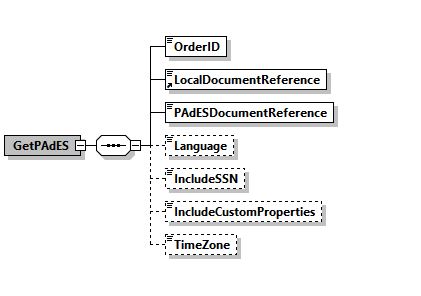
| OrderID |
The OrderID sent by the customer. |
MinLength = 1 MaxLength = 80 |
| LocalDocumentReference | This is the reference given to the document when inserting this order to E-Signing. | MinLength = 1 MaxLength = 100
|
| PAdESDocumentReference | This is a reference to the PDF document. The document reference will be added to all pages in the PDF, including the last page added by Nets. This parameter is only used when a PAdES is generated from a SDO. | MinLength = 1 MaxLength = 40 |
| Language | This is the language used on the last page added by Nets. This parameter is only used when a PAdES is generated from a SDO. | [en-GB | nb-NO | nn-NO | sv-SE | sv-FI | fi-FI | da-DK] Default: en-GB |
| IncludeSSN | Control the return of SSN in the PAdES document. If set to true, SSN will be returned. If set to false, a personal identifier will be shown for BankID NO, BankID SE, FTN and MitID.
Note: The default value is false, except for BankID SE where the default is true. This parameter is only used if the PAdES is generated from a SDO. | [true | false]
|
IncludeCustomProperties
| In the SDO, there might be custom property values. These are per default not returned in the PAdES document. By setting this element to true, any custom properties from the signed document will be added to the last page of the Nets generated PAdES document. An example of this can be seen
here.
| [true | false]
|
GetPAdES response
OrderID
| The OrderID sent by the customer. | MinLength = 1 MaxLength = 80 |
TransRef
| String uniquely identifying the transaction in E-Signing. | NA
|
| PAdESDocumentReference | This is the document reference given by the customer in the corresponding request. | NA |
| PAdESSignedDocumentBytes | The PAdES document. | NA |
Back to top
GeneratePAdES
The
GeneratePAdES message offers functionality to generate a PAdES document based on a specified SDO. The SDO is given as the input in this message.
| PAdESDocumentReference | This is a reference to the PDF document. The document ref-erence will be added to all pages in the PDF, including the last page added by Nets. | MinLength = 1 MaxLength = 40 |
| Language | This is the language used on the last page added by Nets. | [en-GB | nb-NO | nn-NO | sv-SE | sv-FI | fi-FI | da-DK] Default: en-GB |
| IncludeSSN | Control the return of SSN in the PAdES document. If set to true, SSN will be returned. If set to false, a personal identifier will be shown for BankID NO, BankID SE, FTN and MitID.
Note: The default value is false, except for BankID SE where the default is true.
| [true | false]
|
IncludeCustomProperties
| In the SDO, there might be custom property values. These are per default not returned in the PAdES document. By setting this element to true, any custom properties from the signed document will be added to the last page of the Nets generated PAdES document. An example of this can be seen
here.
| [true | false]
|
SDO / Base64SDOBytes
| The SDO file that shall be used to generate the PAdES document. | The SDO file can only include one SDO with one PDF document. |
GeneratePAdES response
| PAdESDocumentReference | This is the document reference given by the customer in the corresponding request. | NA |
| PAdESSignedDocumentBytes | The PAdES document. | NA |
Back to top
MerchantSignDocument
The MerchantSignDocument can be used to automatically add a merchant signature to a document. The document to be signed is the input together with the signing eID, and if successful it returnes the signed SDO.
| Document / Description | Description of the document. This is added to the SDO. | MinLength = 4 MaxLength = 240 There is an input validation on this element rejecting sign orders with the characters “<” and “>” in this element.
|
| Document / DocType / PDF / B64DocumentBytes | The PDF document is placed here. | Base64 encoded. |
Document / DocType / TEXT / B64DocumentBytes
| The TEXT document is placed here. If the document is a TEXT, provide the document UTF-8 bytes. | Base64 encoded. |
| Document / DocType / XML / B64XMLBytes | The XML document is placed here. | Base64 encoded.
Only BankID (NO) supports this document format. |
| Document / DocType / XML / B64XSLBytes | The XSL document format is placed here. The XSL used to transform the input xml into HTML. | Base64 encoded.
Only BankID (NO) supports this document format. |
MerchantSignDocument response
| TransRef | String uniquely identifying the transaction in E-Signing. | NA |
| B64SDOBytes | The entire SDO for this particular sign order. | Base64 encoded. |
Back to top
MergeSDOs
Two SDOs can be merged into a single SDO that contains all signatures in both provided SDOs. The signed document within the incoming SDOs must be identical, and each SDO can only contain one document. In return, the customer will get one SDO with all signatures from the two original SDOs.

| B64SDOBytes | This element must be populated with the SDOs to merge. | The base 64 encoded representation of the UTF-8 encoded SDOs. |
MergeSDOs response
| TransRef |
String uniquely identifying the transaction in E-Signing. | NA |
| B64MergedSDOBytes | A single SDO containing all signatures from the two original SDOs. The single SDO is sealed with the customer's organisation certificate. | NA |
ValidateSDO
The ValidateSDO message is a request to validate the base 64 encoded SDOList.

| B64SDOBytes | The SDOList to validate. | Base 64 encoded. |
| SDOSealed | If the value is set to true, a check if the SDO is sealed will be performed. Invalid will be returned if it is not sealed. | [true | false] |
Back to top
ValidateSDO response
| TransRef |
String uniquely identifying the transaction in E-Signing. | NA |
| SDOStatus | The SDOstatus telling if the input SDOList is valid or invalid. | [Valid | Invalid] |
| ValidationErrorMessage | This element is only present if the SDO status is Invalid. | |