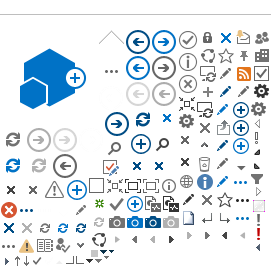The set of "Get" messages available:
GetDocuments
The
GetDocuments message will return either a single or all documents in a specified sign order and/or the SDO's or partial SDO's. A partial SDO is a SDO including only one document and all signers that have have signed the document at the requested time. A partial SDO is generated after each completed sign process. If all signers have signed a given document then the SDO (which is generated per document) is sealed. The document status is then set to
Complete.

| OrderID | The OrderID sent by the customer. | MinLength = 1 MaxLength = 80 |
| LocalDocumentReference | A reference to a specific document as defined when inserting the sign order. If this value is present, only this document will be returned. |
MinLength = 1 MaxLength = 100 |
| ReturnDocument | Setting this to true will return either the specified document or all documents in the specified sign order. | [true | false] |
| ReturnSDO | If this element is set to true the SDOs are returned per document if they are present. | [true | false] |
GetDocuments response
| OrderID | The
OrderID sent by the customer. | MinLength = 1 MaxLength = 80 |
| TransRef | String uniquely identifying the transaction in E-Signing. | NA |
| OrderDescription | The sign order description as it was defined by the customer when inserting the sign order. | Only present if provided when the order was inserted. |
| OrderStatus | The status of the sign order. | [Active | CancelledByMerchant | Expired | RejectedBySigner | Complete | ExpiredByProxy | Failed | Deleted] |
| StatusNote | A text note that explains the status of archival, signature and procuration checks, business certificate download and sealing of the order. |
Possible status notes:[ArchivalStatus = Pending | Ready | InProgress | Complete | Failed] [SignAndProcuraVerificationStatus = Pending | Ready | InProgress | Complete | Failed] [BusinessCertificateStatus = Pending | Ready | InProgress | Complete | Failed]
[SealStatus = Pending | Ready | InProgress | Complete | Failed] |
| SearchHits | The number of
DocumentResult elements returned. Will be 0 if the
LocalDocumentReference in the request is not present in the specified sign order. | nonNegative Integer |
DocumentResult
| DocumentStatus | The document status. | [Active | Complete | Pending | Expired | RejectedBySigner | CancelledByMerchant | Deleted] |
| LocalDocumentReference | A reference to a specific document as defined when inserting the sign order. |
MinLength = 1 MaxLength = 100 |
| Presentation / Title | The title of the document as defined when inserting the sign order | MinLength = 4 MaxLength = 60 |
| Presentation / Description | The description of the document as defined when inserting the sign order. | MinLength = 4 MaxLength = 240 |
| DocType / PDF /B64DocumentBytes | The PDF document as defined when inserting the sign order. | NA |
| DocType / Text / B64DocumentBytes | The text document as defined when inserting the sign order. | NA |
| DocType / XML / B64XMLBytes | The XML document as defined when inserting the sign order. | NA |
| DocType / XML / B64XSLBytes | The XSL of the document as defined by merchant in the sign order. | NA |
| SDO / B64SDOBytes | The SDO bytes of the generated SDO | NA |
| SDO / IsPartial | The IsPartial value as defined in the GetDocuments request. | [true | false] |
Back to top
GetFormData
This request can be used to retrieve data that the signer enters when filling out a PDF form. The PDF form data can be retrieved after the first signer in the order has fulfilled the PDF form and continued to document signing. It is not required that the document has been signed before form data can be returned.
Read more about the PDF form functionality.
| OrderID | The OrderID from the sign order with the PDF form. | MinLength = 1 MaxLength = 80 |
| LocalDocumentReference | The reference to the PDF form document. | MinLength = 1 MaxLength = 100 |
GetFormDataResponse
The result from the GetFormData request.
| OrderID | The OrderID sent by the customer. | MinLength = 1 MaxLength = 80 |
| TransRef |
String uniquely identifying the transaction in E-Signing. | NA |
| LocalDocumentReference | The reference to the PDF form document. | MinLength = 1 MaxLength = 100 |
| Fields / Field / Name | The name of the PDF form field. | String |
Back to top
GetNotificationLog
The
GetNotificationLog message returns information about all notifications that have been sent to the customer itself and to signers involved in the specified sign order.

| OrderID | The OrderID sent by the customer. | MinLength = 1 MaxLength = 80 |
GetNotificationLog response
| OrderID | The
OrderID sent by the customer. | MinLength = 1 MaxLength = 80 |
| TransRef | String uniquely identifying the transaction in E-Signing. | NA |
| SearchHits | The number of notifications sent for the specified sign order. | NA |
| NotificationRecords | A list of all notifications sent for the specified sign order. | Only present if the number of hits is one or higher. |
| NotificationRecords / NotificationRecord | A notification sent by E-Signing. See the table below for details. | NA |
NotificationRecord
| Recipient | Identifies the recipient of the notification. This is either the E-Signing customer or the signer. | NA |
| Recipient / MerchantIDRef | The customer's MerchantID. This indicates that the notification was sent to the customer. | |
| Recipient / LocalSignerReference | The reference to a signer in the sign order. This indicates that the notification was sent to this signer. | MinLength = 1 MaxLength=100 |
| Channel / ChannelType | The channel for the notification. | [Email | SMS | XMLService] |
| Channel / EndPoint | This value is the channel value. It is the email address if the channel used is e-mail, the phone number if the channel is SMS or the HTTP address of the XML retriever if the channel is XMLService. | NA |
| Trigger | This value gives information about what triggered this notification. | [OnOrderCancellation | OnOrderCompletion | OnOrderRejection | OnOrderExpiration | OnStepExpiration | OnStepCompletion | OnStepReady | OnSignProcessRejection | OnSignProcessExpiration | OnSignProcessCompletion | OnSignProcessReady | OnReminderEvent | OnOrderFailed] |
| NotificationStatus | This value gives information about the status of this notification. | [Sent | Failed] |
| NotificationSentTime | This value has two meanings. If the notification status is
Sent then the time represents when it was sent or if the status is
Failed then the time indicates when the last notification attempt failed. | NA |
| StepNumber | This value is populated if the notification is triggered by a status change of either a step or a sign process and it is set to the step number of the step. | |
Back to top
GetOrder
The
GetOrder message returns the entire sign order as it was when the customer inserted it. The only difference may be that the values for deadlines for steps and sign processes has the same values as the deadline of the sign order. This is the case if the step and sign process deadlines was not defined when inserting the sign order.

| OrderID | The OrderID sent by the customer. | MinLength = 1 MaxLength = 80 |
GetOrder response
The information returned in the
GetOrderResponse is the same as the values used when inserting the sign order. See the
InsertOrder message for information about the different elements.
Back to top
GetOrderDetails
The
GetOrderDetails message is used to retrive sign order details. It returns a subset of the sign order as it was inserted. The response to this message is not as comprehensive as the
GetOrder message, but it gives an overview of the sign order and the current statuses.

| OrderID |
The OrderID sent by the customer.
| MinLength = 1 MaxLength = 80 |
GetOrderDetails response
| OrderID |
The OrderID sent by the customer. | MinLength = 1 MaxLength = 80 |
| TransRef | String uniquely identifying the transaction in E-Signing. | NA |
| OrderDescription | The sign order description as it was defined by the customer when inserting the sign order. | Only present if provided when the order was inserted. |
| CreationTime | The time the sign order was inserted to E-Signing. | NA |
| OrderStatus | The status of the sign order. | [Active | CancelledByMerchant | Expired | RejectedBySigner | Complete | ExpiredByProxy | Failed | Deleted] |
| StatusNote | A text note that explains the status of archival, signature and procuration checks, business certificate download and sealing of the order. | Possible status notes: [ArchivalStatus = Pending | Ready | InProgress | Complete | Failed] [SignAndProcuraVerificationStatus = Pending | Ready | InProgress | Complete | Failed] [BusinessCertificateStatus = Pending | Ready | InProgress | Complete | Failed] [SealStatus = Pending | Ready | InProgress | Complete | Failed] |
| Documents /LocalDocumentReference | A reference to a specific document as defined when inserting the sign order. | MinLength = 1 MaxLength = 100 |
| Documents / Presentation / Title | The title of the document as defined when inserting the sign order. | MinLength = 4 MaxLength = 60 |
| Documents / Presentation / Description | The description of the document as defined when inserting the sign order. | MinLength = 4 MaxLength = 240 |
| Attachments / AttachmentDetails / LocalAttachmentReference | A reference to a specific attachment as defined when inserting the sign order. | MinLength = 1 MaxLength = 100 |
| Attachments / AttachmentDetails / Presentation / Title | The title of the attachment as defined when inserting the sign order. | MinLength = 4 MaxLength = 60 |
ExecutionDetails
| OrderDeadline | The deadline of the sign order as defined when inserting the sign order. | NA |
| Steps / StepDetails / StepNumber | The step number as defined when inserting the sign order. | NA |
| Steps / StepDetails / StepDeadline | The deadline of the step as defined when inserting the sign order. This value is the same as the sign order deadline if it was absent when inserting the sign order. | NA |
| Steps / StepDetails / Status | The status of the step. | [Active | Pending | CancelledByMerchant | Expired | RejectedBySigner | Complete] |
| Steps / StepDetails / SignProcessDetails | See the table below. | NA |
SigningProcessDetails
| LocalDocumentReference | A reference to a specific document as defined when inserting the sign order. | MinLength = 1 MaxLength = 100 |
| LocalSignerReference | A reference to a specific signer as defined when inserting the sign order. | MinLength = 1 MaxLength = 100 |
| LocalOrganizationRef | A reference to a specific organisation as defined when inserting the sign order. | MinLength = 1 MaxLength=20 |
| SigningProcessDeadline | The deadline of the sign procsess as defined when inserting the sign order. This value is the same as the step deadline if it was absent when inserting the sign order. | NA |
| ReminderSettings / StartTime | The
StartTime as defined by the customer when inserting the sign order. | NA |
| ReminderSettings / Interval | The
Interval in hours as defined by the customer when inserting the sign order. | NA |
| TerminateOnSignerRejection | The value as defined by the customer when inserting the sign order. | [true | false] |
| Status | The status of the sign process. | [Active | CancelledByMerchant | Expired | RejectedBySigner | Complete] |
| Timestamp | The meaning of the time stamp depends on the sign process status. Time stamp is the sign time if status is
Complete, and it is the rejection time if status is
RejectedBySigner. | Only present if the sign process status is
Complete or
RejectedBySigner. |
| RejectText | A text the signer can enter if he/she rejects to sign the document. | Only present if the sign process status is
RejectedBySigner and the signer provided this text. |
Back to top
GetOrders
The
GetOrders message is a search message that can filter on sign order status, signers, meta data and/or time. Note: Using the different filtering options may be time consuming and the response time may be significant higher than other E-Signing messages.

| OrderStatusFilter | A filter to search for all sign orders with a certain status. All sign orders with this status will be returned if this is the only filtering parameter. | [Active | CancelledByMerchant | Expired | RejectedBySigner | Complete | ExpiredByProxy | Failed | Deleted] |
| SignerFilter / LocalSignerReference | A filter to search for a particular signer using the LocalSignerReference defined when inserting the sign orders. All sign orders with this
LocalSignerReference will be returned if this is the only filtering parameter. | NA |
| SignerFilter / SignerStatus | A filter to search for a particular signer status. All sign orders with this signer status for the particular signer defined above is returned if this is the only filtering parameter. | [Active | CancelledByMerchant | Expired | RejectedBySigner | Complete | Pending] |
| MetaDataFilter / NameValuePair / Name | A filter to search for a particular meta data name/value pair. The meta data name must match the name in a sign order. All sign orders with these name/value pairs will be returned if this is the only filtering parameter. | NA |
| MetaDataFilter / NameValuePair / Value | A filter to search for a particular meta data name/value pair. The meta data value must match the value in a sign order. All sign orders with these name/value pairs will be returned if this is the only filtering parameter. | NA |
| TimeFilter / StartTime | A filter to limit the search's time period. The start time defines the start of the time period and only sign orders with status change after this time will be a part of the search.
| Must not be older than 90 days.
|
Back to top
GetOrders response
The first part of the response returns the filtering criterias set in the
GetOrders message and they are described there. The table below describes the result.
| SearchHits | The number if hits that matches the filtering critereas. This value may be 0. If the value is 0 then the
OrderResults element is not present. | NA |
| OrderResults | The result of the search. Will contain an
OrderResult element for each search hit. | Only present if
SearchHits are one or higher. |
OrderResult
| ResultOrderID | The OrderID of the a sign order matching the filters. | MinLength = 1 MaxLength = 80 |
| OrderDescription | The sign order description as it was defined by the customer when inserting the sign order. | Only present if provided when the order was inserted. |
| OrderDeadline | The deadline of the sign order as defined when inserting the sign order. | NA |
| OrderStatus | The status of the sign order. | [Active | CancelledByMerchant | Expired | RejectedBySigner | Complete | ExpiredByProxy | Failed | Deleted] |
| StatusNote | A text note that explains the status of archival, signature and procuration checks, business certificate download and sealing of the order. |
Possible status notes: [ArchivalStatus = Pending | Ready | InProgress | Complete | Failed] [SignAndProcuraVerificationStatus = Pending | Ready | InProgress | Complete | Failed] [BusinessCertificateStatus = Pending | Ready | InProgress | Complete | Failed] [SealStatus = Pending | Ready | InProgress | Complete | Failed] |
| SignerStatus | The status of the signer. | [Active | Pending | CancelledByMerchant | Expired | RejectedBySigner | Complete ] |
| MetaData / NameValuePair / Name | The meta data names that are a part of this sign order. | Only present if
MetaDataFilter was present in the request. MinLength = 1 MaxLength=50 |
Back to top
GetOrderStatus
The
GetOrderStatus message is a message used to request the complete status of a sign order. The message returns the status of the sign order, the documents, the signers, the steps and the sign processes.
Read more about all statuses in the service.

| OrderID |
The OrderID sent by the customer.
| MinLength = 1 MaxLength = 80 |
Sample code for checking the sign order status is given below.
ESigningFacade facade = ESigningFactory.INSTANCE.getESigningFacade("Demo Merchant");
GetOrderStatusRequest req = new GetOrderStatusRequest();
req.setMessageID("esigndemoapp-msgid-3");
req.setTime(new Date());
req.setMerchantID(1587);
req.setOrderID("1587-demo-742819356");
GetOrderStatusResponse response = facade.getOrderStatus(req);
String orderStatus = response.getOrderStatus();
GetOrderStatus response
| OrderID |
The OrderID sent by the customer. | MinLength = 1 MaxLength = 80 |
| TransRef | String uniquely identifying the transaction in E-Signing. | NA |
| OrderDescription | The sign order description as it was defined by the customer when inserting the sign order. | Only present if provided when the order was inserted. |
| OrderStatus | The status of the sign order. | [Active | CancelledByMerchant | Expired | RejectedBySigner | Complete | ExpiredByProxy | Failed | Deleted] |
| StatusNote | A text note that explains the status of archival, signature and procuration checks, business certificate download and sealing of the order. | Possible status notes:
[ArchivalStatus = Pending | Ready | InProgress | Complete | Failed]
[SignAndProcuraVerificationStatus = Pending | Ready | InProgress | Complete | Failed] [BusinessCertificateStatus = Pending | Ready | InProgress | Complete | Failed]
[SealStatus = Pending | Ready | InProgress | Complete | Failed] |
| DocumentStatuses / DocumentStatus / LocalDocumentReference | A reference to a specific document as defined when inserting the sign order. | MinLength = 1 MaxLength = 100 |
| DocumentStatuses / DocumentStatus / Status | The status of the document. | [Active | Pending | CancelledByMerchant | Expired | RejectedBySigner | Complete | Deleted] |
| SignerStatuses / SignerStatus / LocalSignerReference | A reference to a specific signer as defined when inserting the sign order. | MinLength = 1 MaxLength = 100 |
| SignerStatuses / SignerStatus / Status | The status of the signer. | [Active | Pending | CancelledByMerchant | Expired | RejectedBySigner | Complete ] |
ExecutionDetailsStatus | See table below. | NA |
ExecutionDetails
| StepStatuses / StepStatus / StepNumber | The step number as defined when inserting the sign order. | NA |
| StepStatuses / StepStatus / Status | The status of the step. | [Active | Pending | CancelledByMerchant | Expired | RejectedBySigner | Complete] |
| StepStatuses / StepStatus / SignProcessStatus / LocalDocumentReference | A reference to a specific document as defined when inserting the sign order. | MinLength = 1 MaxLength = 100 |
| StepStatuses / StepStatus / SignProcessStatus / LocalSignerReference | A reference to a specific signer as defined when inserting the sign order. | MinLength = 1 MaxLength = 100 |
| StepStatuses / StepStatus / SignProcessStatus / LocalAttachmentReferences / LocalAttachmentReference | A reference to a specific attachment as defined when inserting the sign order. | MinLength = 1 MaxLength = 100 |
| StepStatuses / StepStatus / SignProcessStatus / Status | The status of the sign process. | [Active | Pending | CancelledByMerchant | Expired | RejectedBySigner | Complete] |
| StepStatuses / StepStatus / SignProcessStatus / RejectText | A text the signer can enter if he/she rejects to sign the document. | Only present if the sign process status is
RejectedBySigner and the signer provided this text. |
| StepStatuses / StepStatus / SignProcessStatus / Timestamp | The meaning of the time stamp depends on the sign process status. Time stamp is the sign time if status is
Complete, and it is the rejection time if status is
RejectedBySigner. | Only present if the sign process status is
Complete or
RejectedBySigner. |
Back to top
GetSignature
The
GetSignature message is used to retrieve a signature from a sign order along with the OCSP and SSN of the signer if available.

| OrderID | The OrderID sent by the customer. | MinLength = 1 MaxLength = 80 |
| LocalSignerReference | A reference to a specific signer as defined when inserting the sign order. The sign processes for this signer will be shown as the result. | MinLength = 1 MaxLength = 100 |
| LocalDocumentReference | A reference to a specific document as defined when inserting the sign order. |
MinLength = 1 MaxLength = 100 |
| StepNumber | This value points to a specific step number in the sign order. If set, only signatures corresponding to that step will be returned. | NA |
GetSignature response
| OrderID | The OrderID sent by the customer. | MinLength = 1 MaxLength = 80 |
| TransRef | String uniquely identifying the transaction in E-Signing. | NA |
| LocalSignerReference | A reference to a specific signer as defined when inserting the sign order. | MinLength = 1 MaxLength = 100 |
| LocalDocumentReference | A reference to a specific document as defined when inserting the sign order. |
MinLength = 1 MaxLength = 100 |
| B64Signature | The entire signature by the defined signer and on the defined document. | NA |
| B64OCSP | The OCSP (validation) request corresponding to the signature. | NA |
| SignerID / IDType | Unique identifier of the signer if available. | [SSN | RID ]
SSN: BankID (NO), BankID on mobile (NO), BankID (SE)
RID: NemID CodeFile (DK) CPR-UUID: MitID (DK) |
Back to top
GetSigningProcesses
The
GetSigningProcesses message is used to fetch all sign processes for a given sign order and given signer based on the sign process status if stated. The sign URL (if not signed), the sign process status and the sign time (if signed) is returned. This message is the most commonly used message to retrieve a signer's sign URL. Other ways to retrieve the sign URL is to use either e-mail notification sent directly to the signer or XML notification sent to the customer's application so the application can make it available for the signer.
Read more about XML notification call back.
This message is also used to check the status of a sign process. The status of a sign process is set to complete immediately after the signing has been performed. As a comparison, the status of a sign order is set to complete after all signatures has been set to complete and all post-processing of the sign order has been done. Post-processing includes creating and sealing the SDO, send notifications and archival.
Note: It is highly recommended to implement this message to retrieve the sign URL.

| OrderID |
The OrderID sent by the customer. | MinLength = 1 MaxLength = 80 |
| LocalSignerReference | A reference to a specific signer as defined when inserting the sign order. The sign processes for this signer will be shown as the result. | MinLength=1 MaxLength=100 |
| SigningProcessStatusFilter | The sign process status to filter by. If missing, all statuses will be shown. | [Active | Pending | Complete | CancelledByMerchant | Expired | RejectedBySigner] |
Back to top
GetSigningProcesses response
| OrderID |
The OrderID sent by the customer.
| MinLength = 1 MaxLength = 80 |
| TransRef | String uniquely identifying the transaction in E-Signing. | NA |
| OrderDescription | The sign order description as it was defined by the customer when inserting the sign order. | Only present if provided when the order was inserted. |
| OrderStatus | The status of the sign order.
Read more about the different statuses. | [Active | CancelledByMerchant | Expired | RejectedBySigner | Complete | ExpiredByProxy | Failed | Deleted] |
| SearchHits | The number if hits/ sign processes that match the filtering critereas. This value may be 0. If the value is 0 then the
SigningProcessResults element is not present. | nonNegative Integer |
| SigningProcessResults | See table below.
|
NA |
SigningProcessResults
| SigningProcessId | The sign process's internal id. | NA |
| Status | The sign process status. | [Active | Complete | Pending | Expired | RejectedBySigner | CancelledByMerchant] |
| LocalWebContextRef | A reference to a specific webcontext defined when inserting the sign order. | MinLength = 1 MaxLength = 100 |
| LocalSignerReference | A reference to a specific signer as defined when inserting the sign order. | NA |
| DocumentDetails / DocumentStatus | The status of the document.
Read more about how it is derived. | [Active | Complete | Pending | Expired | RejectedBySigner | CancelledByMerchant | Deleted] |
| DocumentDetails / LocalDocumentReference | A reference to a specific document as defined when inserting the sign order. | MinLength = 1 MaxLength = 100 |
| DocumentDetails / Presentation / Title | The title of the document as defined when inserting the sign order. | MinLength = 4 MaxLength = 60 |
| DocumentDetails / Presentation / Description | The description of the document as defined when inserting the sign order. | MinLength = 4 MaxLength = 240 |
| DocumentDetails / DocType | The document format. | [PDF | TEXT | XML] |
| Attachments / AttachmentDetails / LocalAttachmentReference | A reference to a specific attachment as defined when inserting the sign order. | MinLength = 1 MaxLength = 100 |
| Attachments / AttachmentDetails / Presentation / Title | The title of the attachment as defined when inserting the sign order. | MinLength = 4 MaxLength = 60 |
| SignURL | A HTTP address with the sign URL.The sign URL is the link to a specific sign process. | Only present if the sign process status is Active. |
Back to top