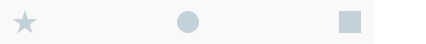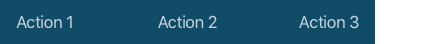A toolbar appears at the bottom of an app screen and contains buttons for performing actions relevant to the current view or content within it. Toolbars are translucent or have a background tint depending on the situation. Toolbars are hidden when a keyboard is onscreen or in certain situations, for example when reading a text page.
Toolbars
Icon Only
Provide relevant toolbar buttons. A toolbar should contain frequently used commands that make sense in the current context.
Can be either icons only or text only depending on situation. Icons work well when you need more than three toolbar buttons. When you have three buttons or fewer, text can sometimes be clearer.
Text Only
Text only toolbars can be used whenthere are 3 or less buttons that need to be clearer on their action. The use of text also allows the Inbox button to show a count of calendar and event invitations.