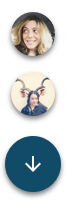They may display text, imagery, or both. Flat buttons and raised buttons are the most commonly used types.
Buttons
Raised
Raised buttons add dimension to mostly flat layouts. They emphasize functions on busy or wide spaces.









Flat
Flat buttons are printed on material. They do not lift, but fill with color on press. Primarily for use in toolbars, dialogues & inline.




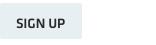







Floating action button
Use 1 floating action button per screen to represent the primary action. In some cases pressing
it can also reveal further sub-options that are related to that primary.
Use as an overflow menu within the app is not allowed - other navigational patterns should be
used if that is desired.