Surfaces in Material Design reflect the properties of real world objects, forming spatial models that provide familiarity and consistency in the app design. For further information on the topic, refer to the dedicated Material Design page.
Elevation & Shadows
Elevation
Elevation is the relative depth, or distance, between two surfaces along the z-axis. Elevation is measured in the same units as the x and y axes, typically in density-independent pixels (dp). Because material elements have depth (all material is 1dp thick), elevation is measured in distance from the top of one surface to the top of another.
All material objects, regardless of size, have a resting elevation, or default elevation that does not change. If an object changes elevation, it should return to its resting elevation as soon as possible.
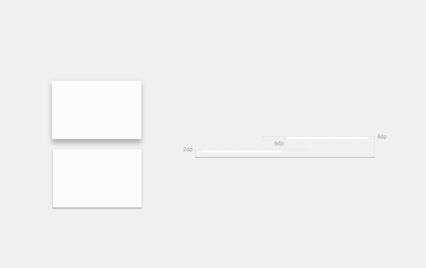
Shadows
Shadows provide important visual cues about objects’ depth and directional movement. They are the only visual cue indicating the amount of separation between surfaces. An object’s elevation determines the appearance of its shadow.
In motion, shadows provide useful cues about an object’s direction of movement and whether the distance between surfaces is increasing or decreasing.

More information
Find out more about using depth and shadow in Android app by accesing the dedicated page of Material Design Guidelines