Toolbar that’s used for branding, navigation, search, and actions.
Usually is a state that is transitioned to after a user has tapped on the search icon in the
regular app bar.
Search App Bar
Activitated by Search Icon tap
Use expandable search when search is not the primary focus of your app. Touching a search incon displayed in the toolbar causes the toolbar to transform, clearing other content and displaying a search text field.
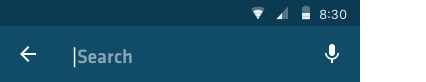
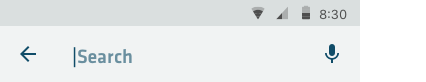
Persistent search
Use persistent search when search is the primary focus of your app.
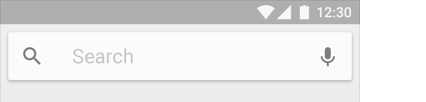
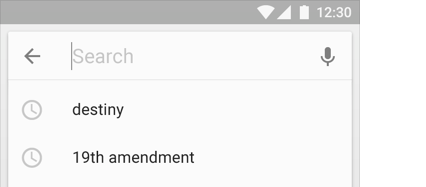
More information
Find out more about using the search bar in Android app by accesing the dedicated page of Material Design Guidelines