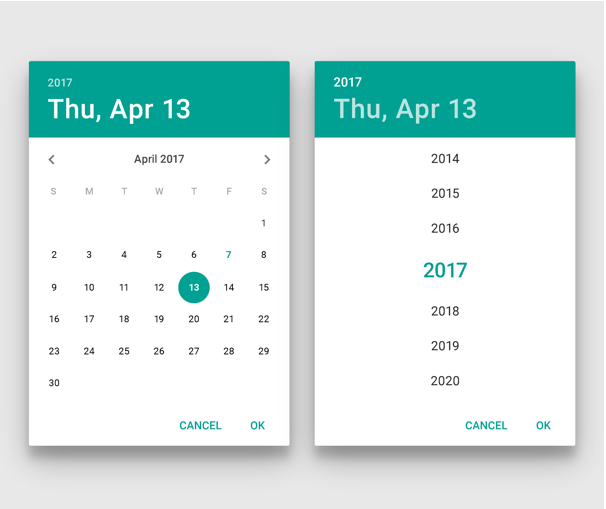In Android, pickers provide a simple way to select a single value from a pre-determined set.
Pickers
Guidelines
On mobile devices, pickers are preferably used in a confirmation dialog. If you need a control for an inline display, such as on a form, consider using compact controls such as segmented dropdown buttons.
Date pickers
A dialog picker is used to select a single date on mobile. The selected day is indicated by a filled circle. The current day is indicated by a different color and type weight.
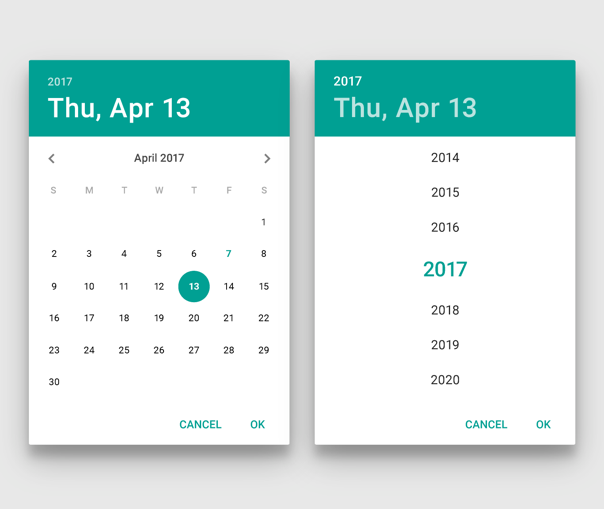
Time pickers
A time picker adjusts to a user’s preferred time setting, i.e. the 12-hour or 24-hour format. A dialog picker is used to select a single time (hours:minutes) on mobile. The selected time is indicated by the filled circle at the end of the clock hand.