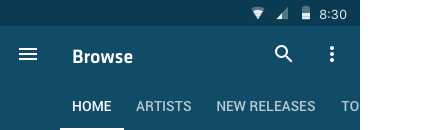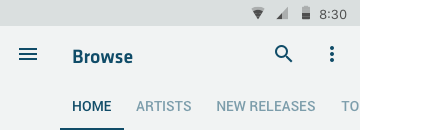Toolbar that’s used for branding, navigation, search, and actions. Usually is a state that is transitioned to after a user has tapped on the search icon in the regular app bar.
Tabbed App Bar
Fixed tabs
Equal width, similar types of categories. To navigate between fixed tabs, touch the tab or swipe the content area left or right.


Fixed icon tabs
Recommended to be used only when dealing highly recognizable icons - user testing advised.

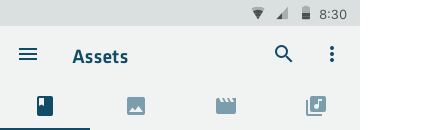
Scrollable
Width varying on text (label width + padding), more random types of categories. To navigate between fixed tabs, touch the tab or swipe the content area left or right. To view tabs without navigating, swipe the tabs area.