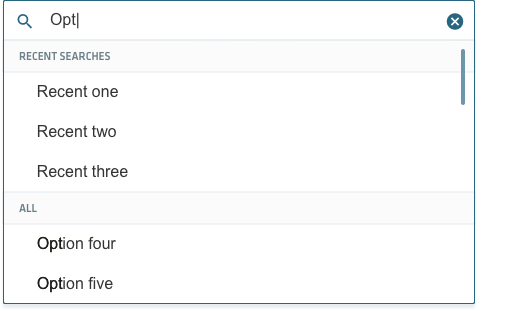A search bar allows users to search for specific content if they know what search terms to use or can’t find desired content in the main navigation
Search Bars
Guidelines
Use radio buttons to describe complex choices to your user, providing all the available options in clear view, next to each other. Keep in mind the following list of best practices in your design of a search bar:
- The search bar should be as wide as possible, allowing the user to enter multiple search terms and seeing all of them on the screen. This allows them to review, verify and submit their queries easily.
- When displaying the results, maintain the search bar with the original search terms.
- The search function should appear as a search box more often then a link on a homepage, so users can locate it easily.
- Don’t offer too many search parameters as the default option unless you are working with complex data or information. Instead, you can keep the search simple while giving the user the option to make an advanced search.
- The search button itself should be a submit button for the form to reduce the number of keystrokes required to use the form.
- If you have a global search in your site, you can adapt the placeholder text to set user’s expectations in regards to what types of results to expect. For example, while on the homepage the placeholder can read “Search Nets…” and when moving on to the Statistics page, the placeholder changes into “Search statistics…”
- Even when their search yields no results, users should be informed what they can do next. You can do that through a “no results found” screen.
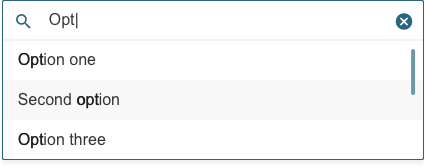
Recent searches
When a user first clicks into the search input, a number of most recent searches can appear in a dropdown list.
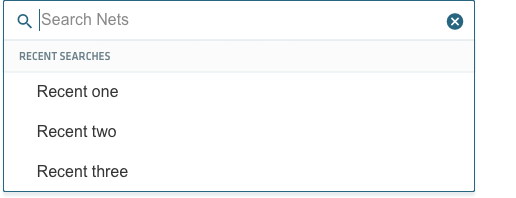
Instant results (autocomplete)
As the user is typing, a number of relevant search results are shown instantly. This allows the user to find what they need even if they do not run a full search. Also, A clear icon on the right of the input makes reformulating easy.
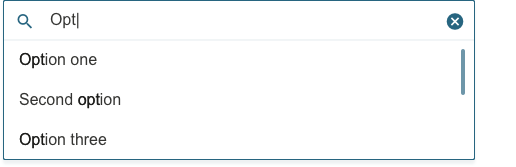
Search bar states
Default
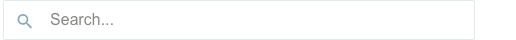
Hover

Typing with instant results
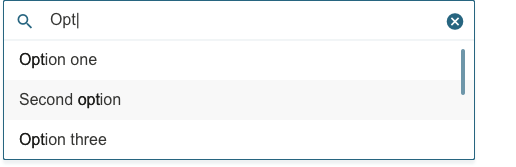
Predictive & sorted